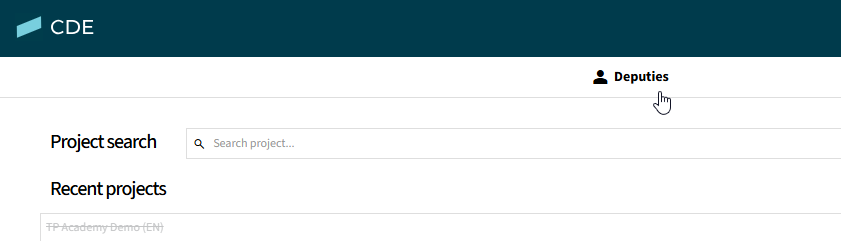The user settings can be accessed when you click on the username / usericon  in the top right-hand corner of the screen and then select "My profile" from the menu:
in the top right-hand corner of the screen and then select "My profile" from the menu:
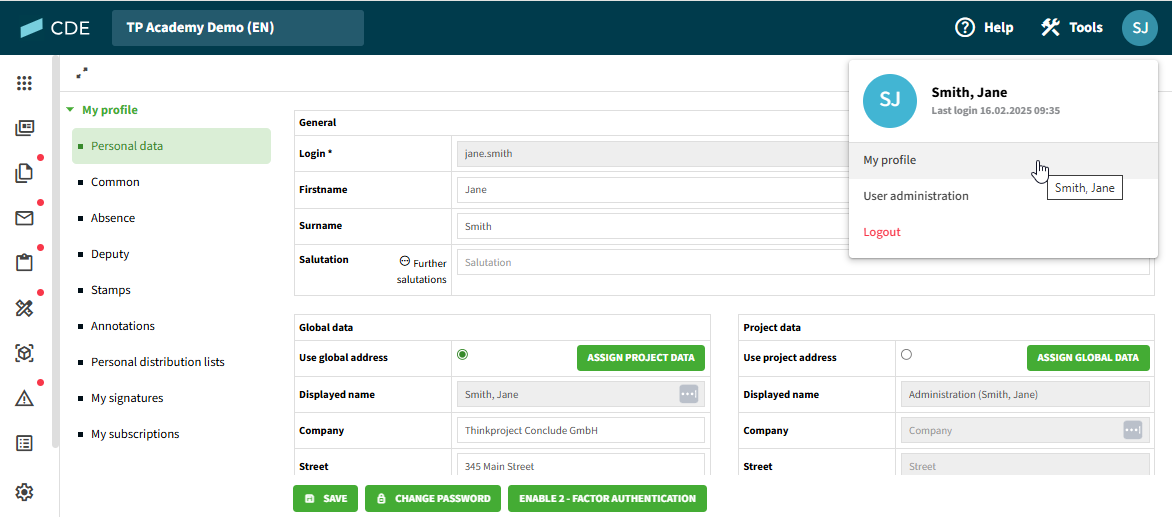
The Login and the displayed name can only be modified by project administrators, all other data can also be modified by users. All entries are optional except for login, displayed name and e-mail. The entries for first name, surname and salutation at the top of the page will be displayed across all projects.
If an account is registered to more than one project, the project-specific data can be used to provide alternate entries to the global data (e.g. e-mail recipient, displayed name) for the different projects:
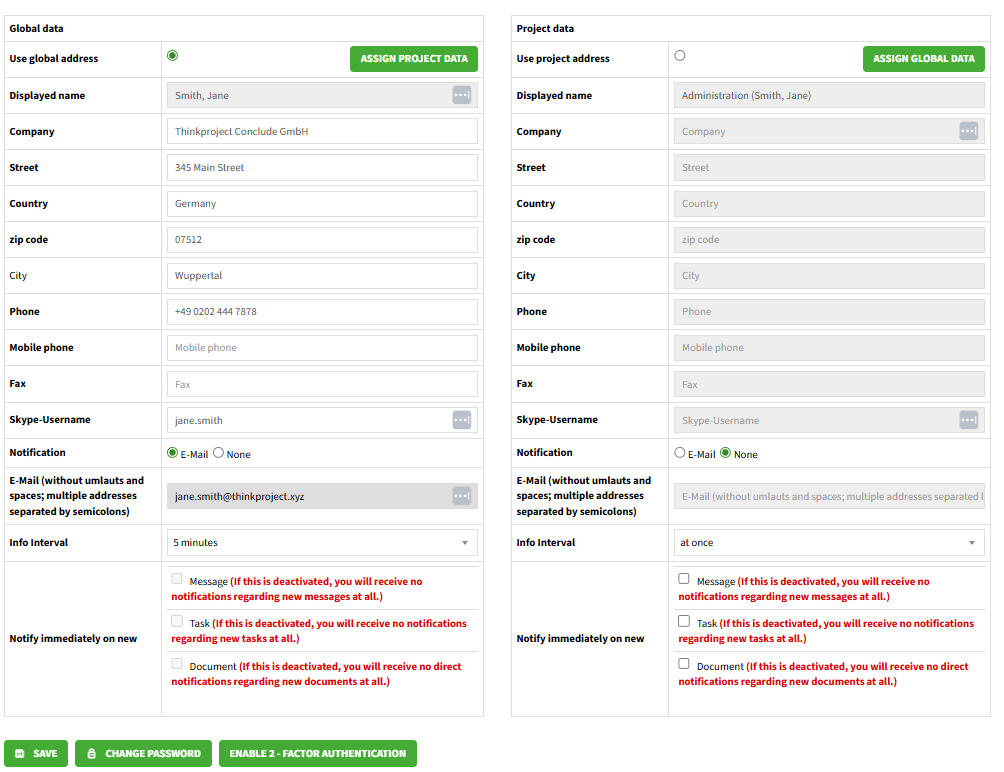
The entries made under global data will be displayed in all the projects the user has access to if the project-specific data is not active.
The selection which profile is used is made by the project administrator when creating the account. The profile can be changed by setting the bullet-point either for the global data or the project specific data.
In order to receive system notifications select "E-Mail" next to "Notification" for the active data (Global or Project data).
To deactivate notification select "None".
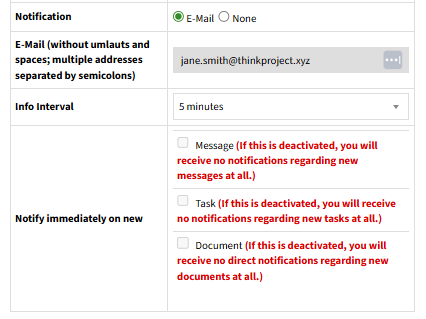
All notifications are sent to the e-mail address listed next to "E-Mail".
Multiple e-mail recipients can be added with a semicolon, no space between each address.
The “Info Interval” then determines how often a user receives notifications.
The standard configuration of the interval is 5 minutes but can be changed to any interval from the menu. With this setting one e-mail containing information for all activities for the selected timeframe will be sent.
If the "Info-Interval" is set to “at once”, the user will be informed of all activities regarding each type of notification with a separate e-mail for each activity.
If the interval is set to “at once” the checkbox next to the type of notification (Message / Task / Document) next to "Notify immediately on new" must also be selected and users will only receive notification for their selection.
The system language can be selected in the settings of your account.
On the "My profile" page, click on the tab "Common".
Under "Common" there is the option "System language":
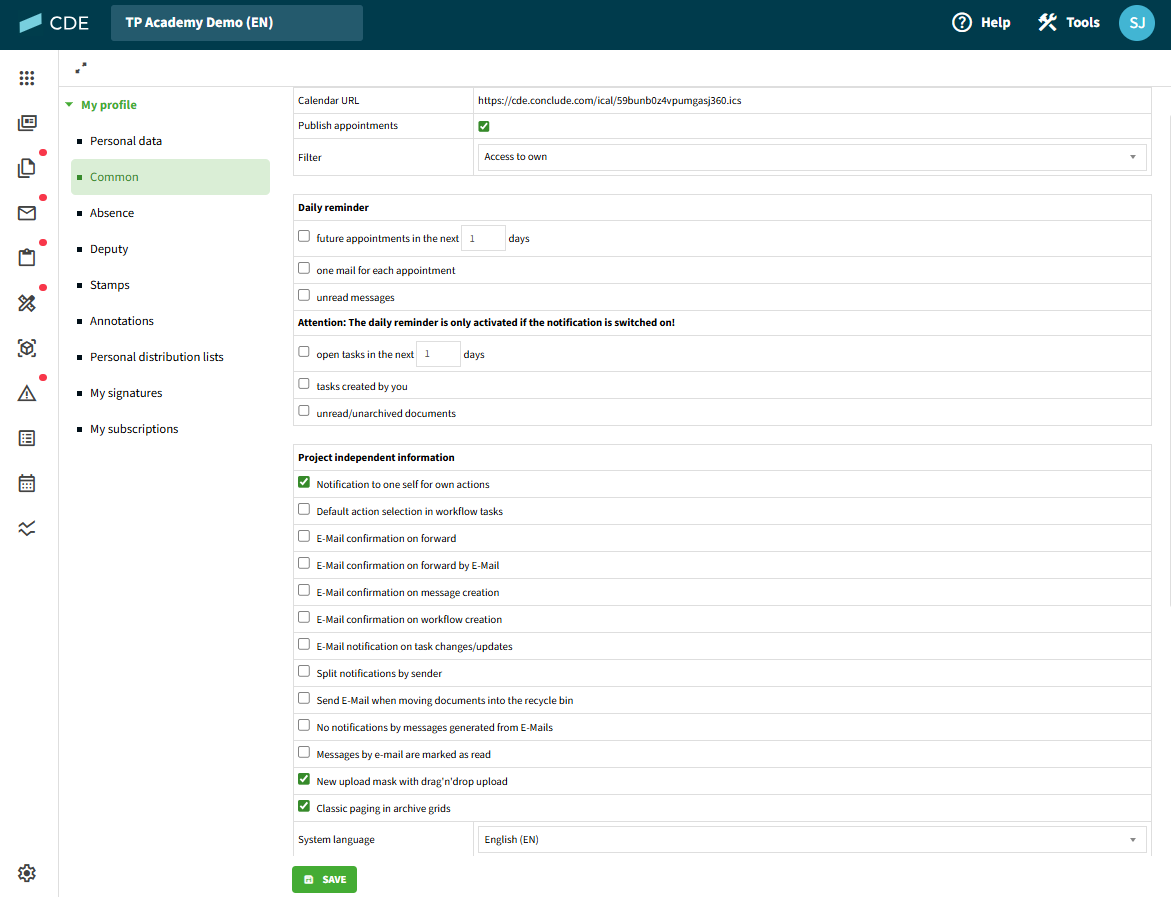
Click on the drop-down menu provided and select from the language options available in the menu.
Click the button «Save» at the bottom of the page to save.
If you are absent from a project and wish to create an automated response message to all incoming notifications, this can be configured under the tab “Absence” on the “My profile” page.
On the "My profile" page, click on the tab "Absence":
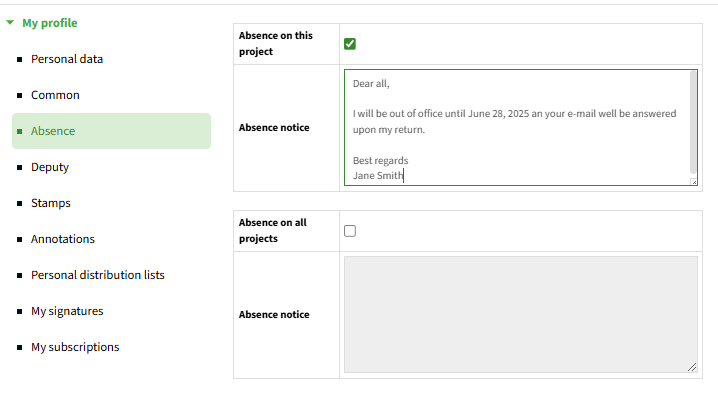
To activate the abentee notice, check the box next to "Absence on this project" or "Absence on all projects" and enter the absentee message in the corresponding textbox.
Click «Save» at the bottom of the page to execute.
The absentee message you have entered will be sent in response to all received notifications as long as the checkbox is active.
To deactivate the absentee notice, remove the checkbox and click «Save» at the bottom of the page.
The tab “Deputy” allows users to grant others project participants access to their account as deputies.
On the "My profile" page, click on the tab "Deputy":
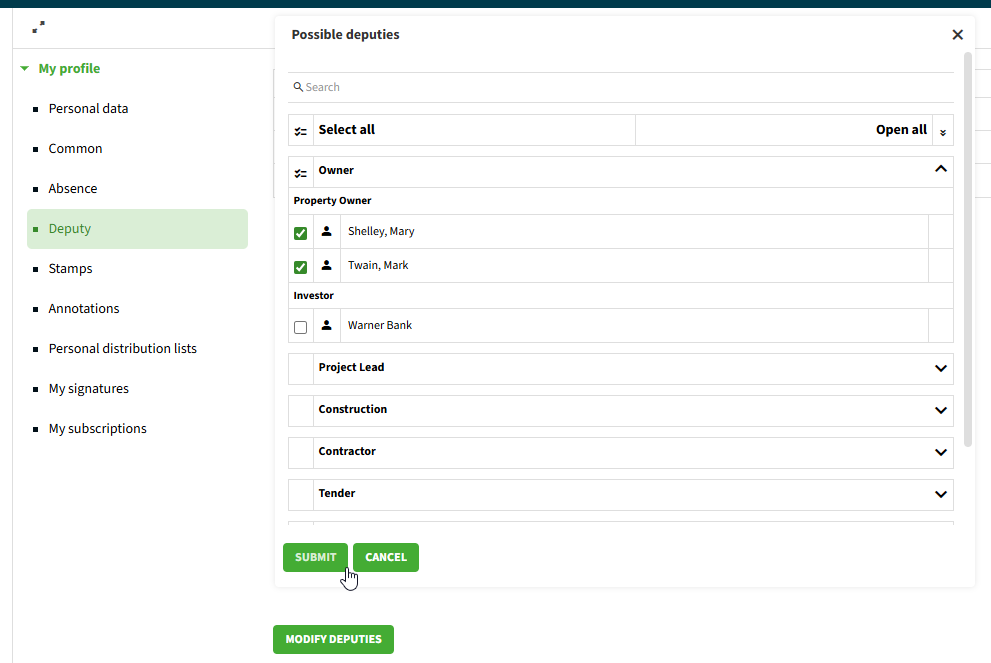
Assign a deputy to your account by clicking on the button «Modify deputy». A new window with possible deputies will appear. Select all applicable project participants you want to grant access to your account by checking the box next to their name. To remove access as a deputy deactivate by removing the checkbox. Click «Submit» to save once all deputies have been selected/removed.
The selected participants that are assigned as a deputy will see and can access your account by clicking on “Deputies” in the grey menu bar of the project selection page: