Files can be either forwarded together with the upload in one step or at any time afterwards, if they have already been uploaded to the system.
If the recipient is a project member, they will receive a notification (depending on their user settings) and they can access the file under My files.
If the file is sent to an external e-mail recipient who is not a registered member in the project, that recipient will receive the message with a link to the file, the link can be clicked once to view the file.
When uploading files to the system, they can be forwarded to recipients along with the upload in one step. Simply fill out the left side of the upload page by adding a recipient, title and text and the message and then proceed to upload the file(s) on the right.
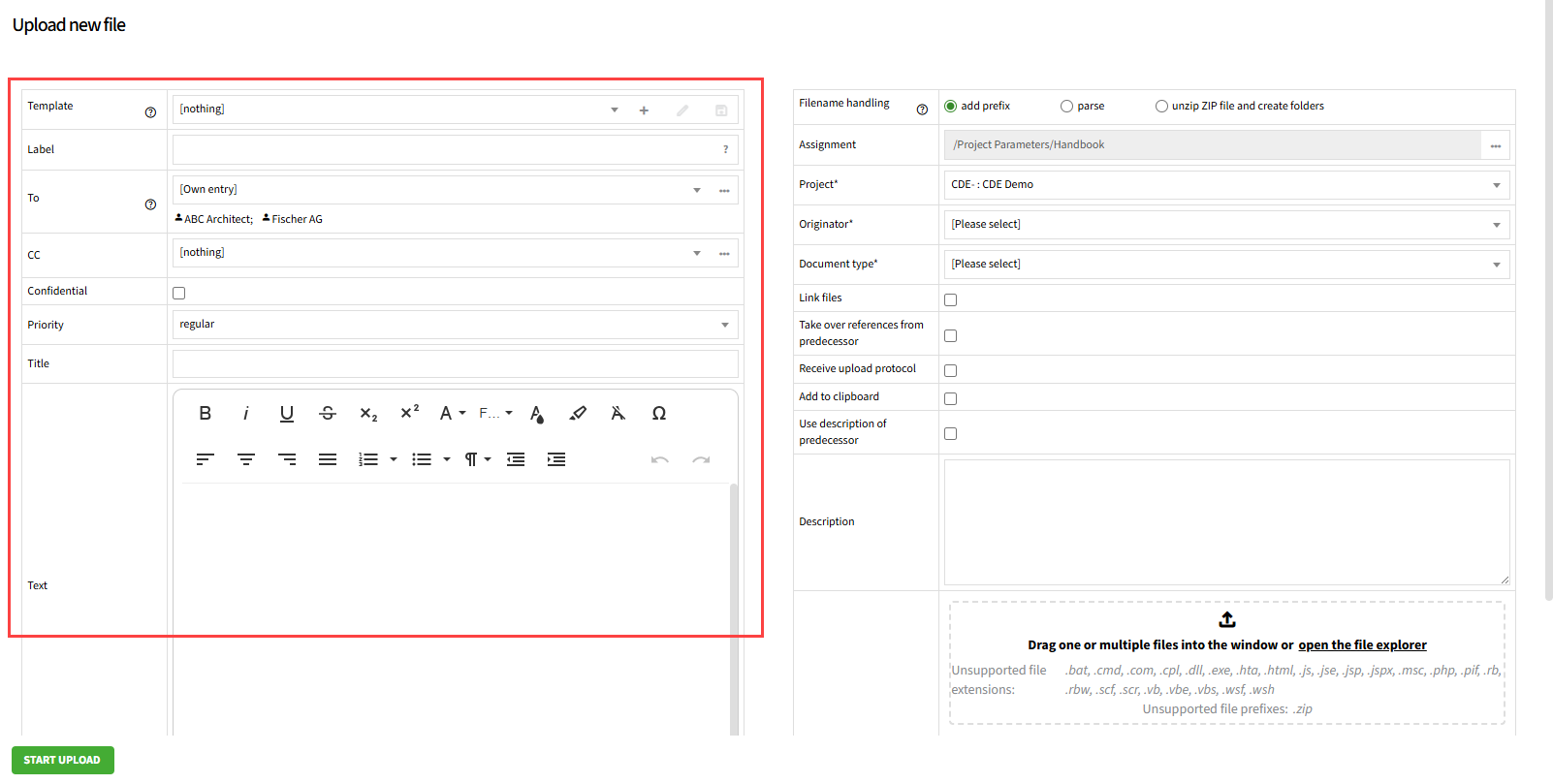
After you click on «Start upload» the files will be uploaded and the message along with the files forwarded automatically.
If you have not informed individual users while uploading the document(s) directly, this can also be done separately at any time.
Simply select the documents you want to forward and klick on "Forward", which can be found in the drop-down menu at the bottom of the page. Then click on «Execute» to the right:
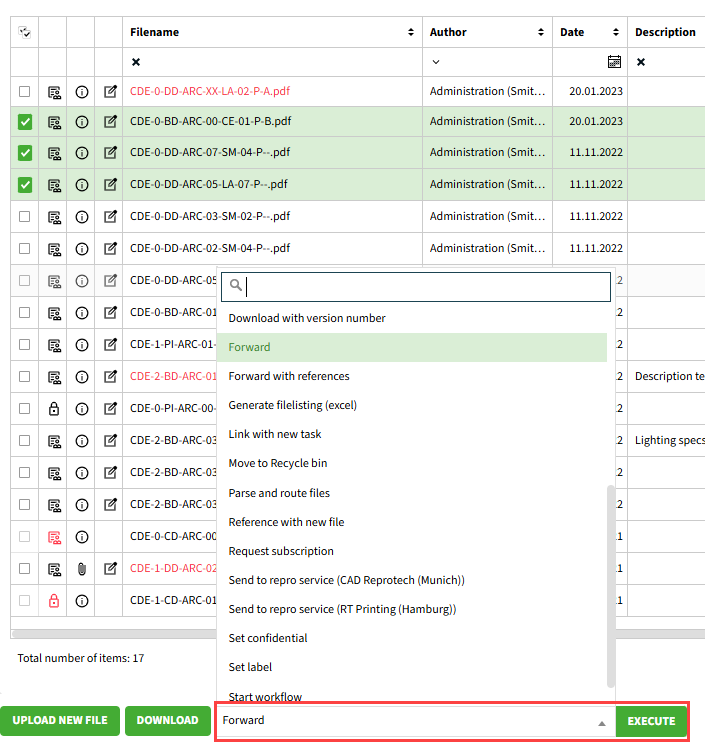
Now you can select the recipients either from the drop-down menu or the ![]() button to the right and add a subject and message:
button to the right and add a subject and message:
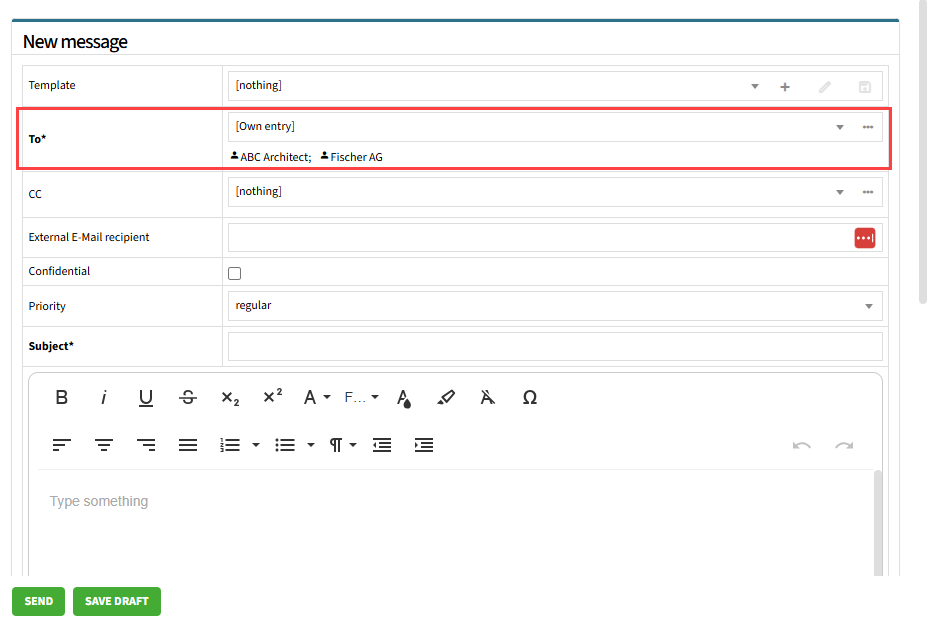
To send the selected documents and the message click on Send at the bottom of the page.