If you have not completed your sending process by clicking on Send, but have already opened your upload in the preview and closed it again with X, the system saves this as a draft and shows you the upload attempt in italics in your sent messages.
Messages in italics have not yet been sent, they are only temporarily stored.
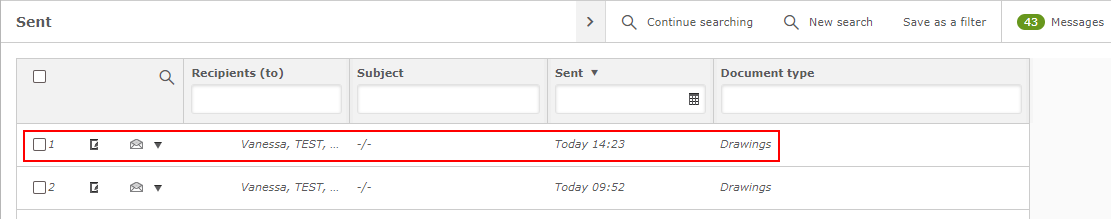
To complete the upload process, open the corresponding draft under Messages - My Messages - Drafts and select the envelope icon, then send it by clicking on the send button.
Screenshots are an example. The interface of your platform may look different, but the processes remain the same.
Some of the functions shown may differ slightly depending on the release version of your project room.