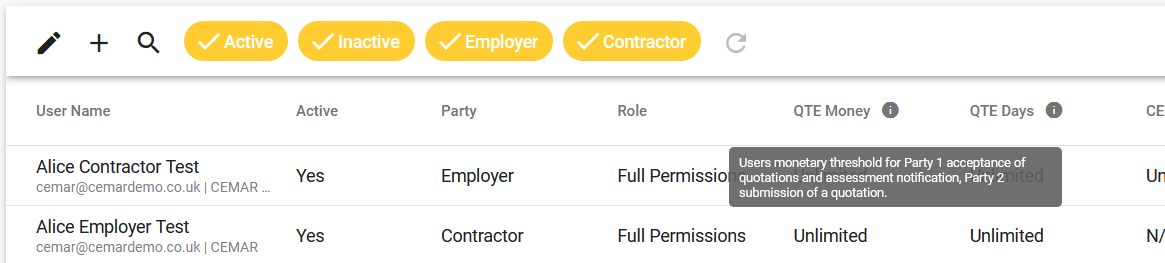Amending a User's Role & Thresholds
The purpose of this article is to explain how a user with Contract Admin rights can amend a User's role and thresholds within a contract on the CONTRACTS Admin Panel.
- If you are a user administrator (Party 2 Only) you will only be able to do the following where the user is Party 2 on a Contract:
- Add a user to a new contract – you can only add them as Party 2
- Change a user’s active status, role, thresholds and email settings on a contract
- If you are a Contract Admin with access restricted to specific contracts, you will only be able to access contracts where you have been allocated Admin Rights for
- Changes can only be made where you Contract Access Level is Full Access
If you are unable to complete this admin task due to not having access, please speak to your organisation admins or contact thinkproject support.
Video content is available below.
Firstly, select the contract in which you wish to amend the User's details, and then navigate to the Users tab. From here, select the pencil icon:
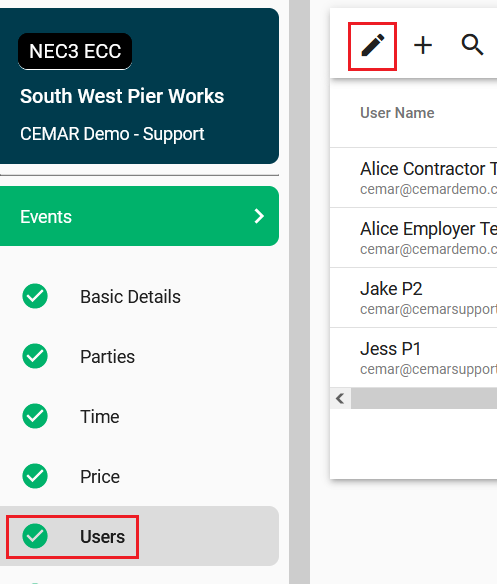
You are then able to amend the role and thresholds from the drop-down lists highlighted below:
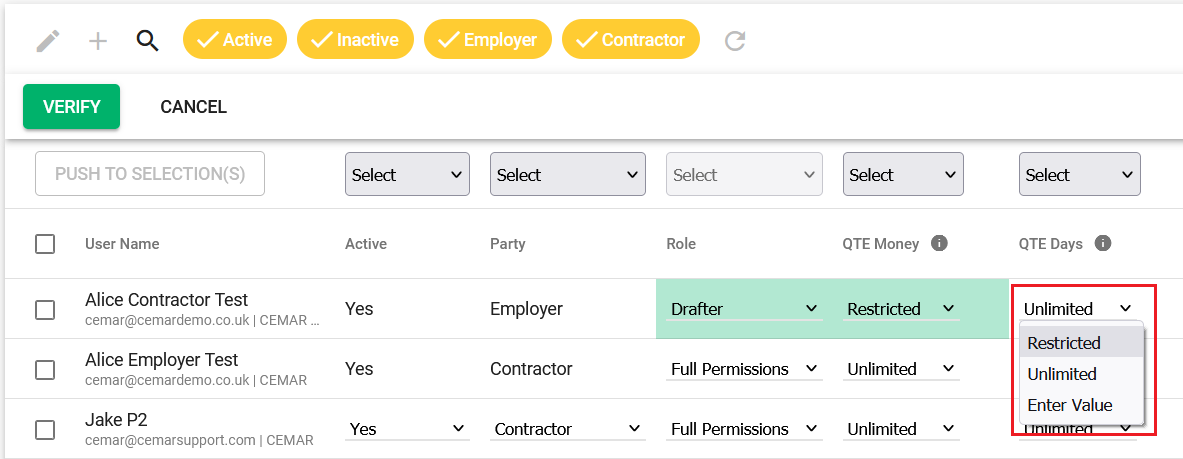
Any changes made will be highlighted green.
If you are making the same change for several Users on a contract, you can use the Push To Selection(s) tool bar. If you choose to do this, input the required changes into the drop-down lists and then select the contracts you wish to push these changes to.
Once you are happy with your amendments, select Verify followed by Submit: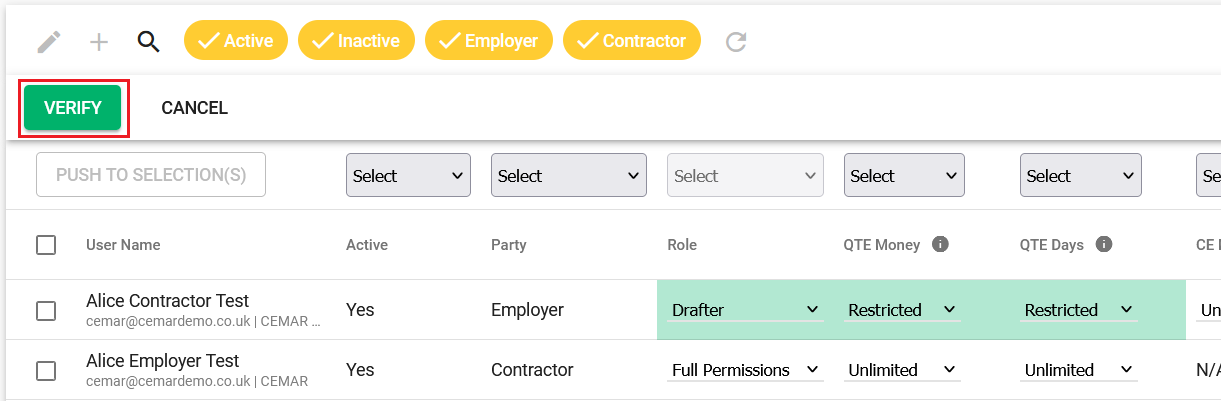
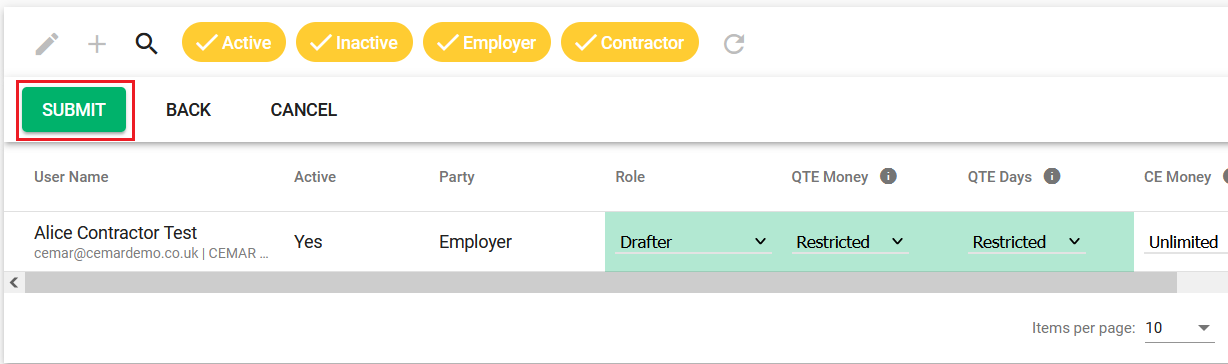
Financial and date thresholds within CONTRACTS provide further governance over which events a User can communicate themselves. These thresholds relate to events that can have an impact to the Contract Price and/or the Completion Date such as quotations, compensation events and Task Orders.
Providing a User with thresholds of Unlimited will act as unlimited, meaning that the User will be able to communicate an event with any financial or date impact.
Selecting thresholds of Restricted will act as a complete restriction and will require the User to progress the event for approval, even if the impact is set as zero.
Alternatively, you may wish to allocate a User with specific financial and date thresholds e.g. £1000 and 10 days. This means the User will be able to communicate events up to, and including, the value of £1000 and 10 days impact. Please note that inputting zero still acts as a threshold limit, i.e. the User would be able to communicate an event if the impact to the Contract Price and Completion Date was set to zero.
When amending these values, note that it is possible to see an explanation of each value by hovering over the i-balloon.