Login
In order to log in, you have to go on the DOCUMENT & FIELD MANAGER Login Page.
Enter your email address then click on Log in.
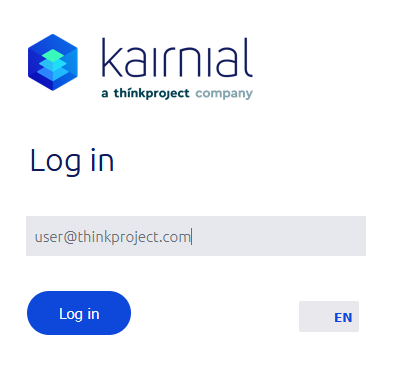
Enter your password in the dedicated field that appeared, and click again on Log in.
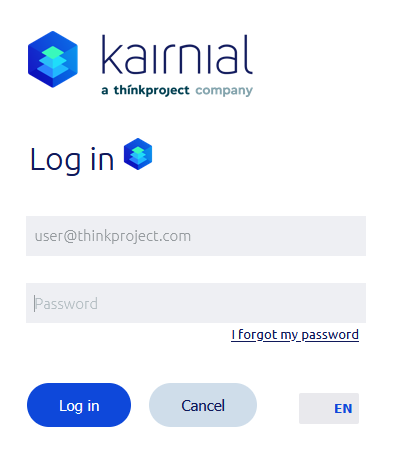
Once you have logged in, you will be able to access the projects you have been invited to.
If you need to reset your password, you can check our article about Password Reset.